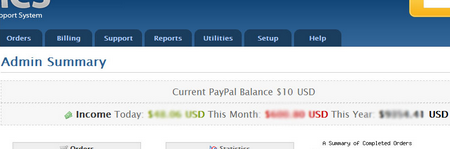How many times have you been log in to PayPal.com for doing transactions and checking the available balance ? Well, here is a good mod for all WHMCS users. If you are using WHMCS for your billing purposes, you don’t need to login to paypal.com for checking your available balance. All you’ve to do is to login to your WHMCS.
I’ve edited whmcs admin template and included the paypal api calls to show your paypal balance.
Download the file admin.zip
Extract it and upload into your whmcs’s admin folder
Edit paypal.php and update it with the paypal api information. Note that this is NOT the paypal email address and password.
API username , password and signature can be obtained from PayPal.com
Here are the steps:
1. Log in to your PayPal account.
2. Click the Profile subtab located in the top navigation area.
3. Click the API Access link under the Account Information header.
4. Click the Get Started link under the Request API Credentials heading.
5. Click the API signature radio button under the Credential Type heading.
6. Complete the API Credential Request form by clicking the agreement checkbox and clicking Submit.
7. You will now get the API username, password and signature.
8. Copy the values from this page and paste it in the paypal.php file.
Now you’re ready. Login to your whmcs admin and see your paypal balance!
I am also glad to know that people at WHT forums liked this.