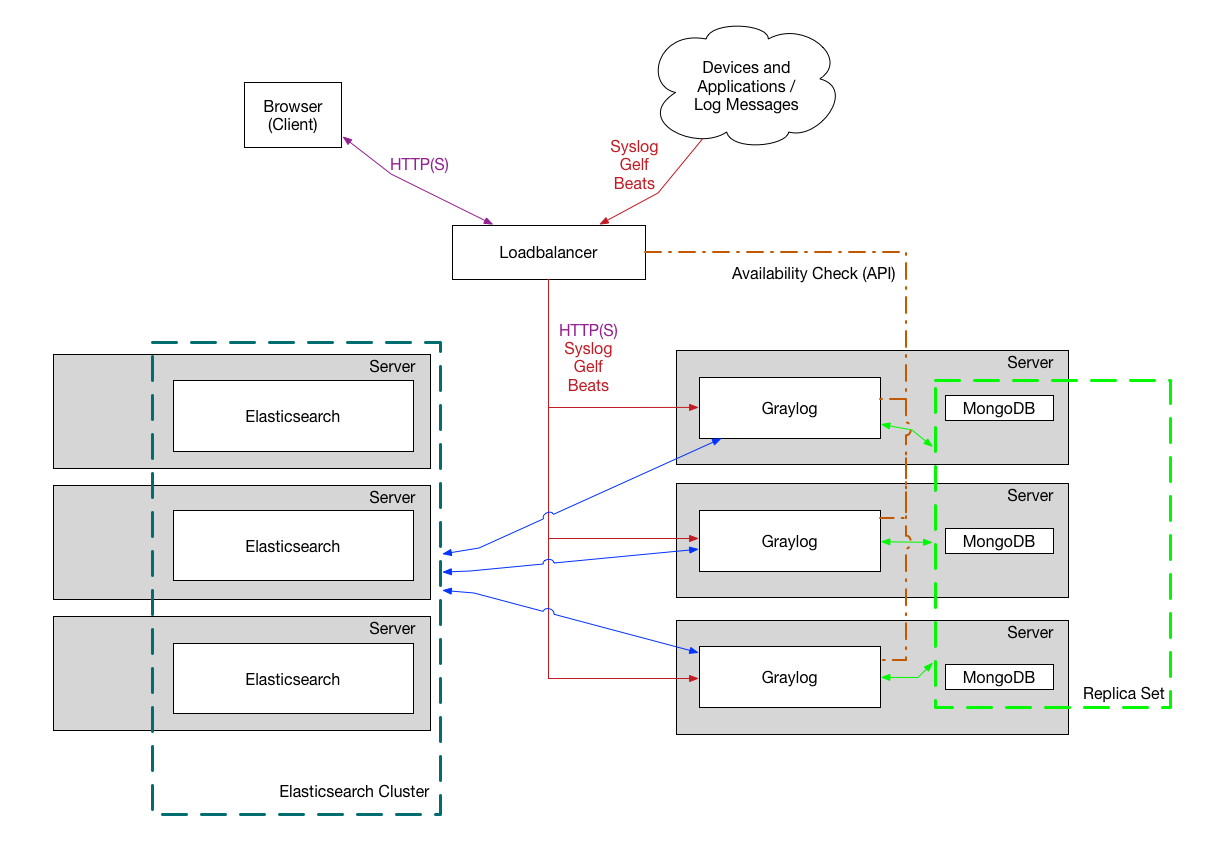If you have recently deployed a kubernetes instance on Azure, you might have noticed that if you have selected RBAC enabled in your kubernetes cluster, the dashboard that comes preinstalled on the k8s cluster, has only the minimal permission. In order to have additional permission you would need to create a new cluster role bindings and assign the kubernetes-dashboard user an elevated permission
For example, if you want to give cluster-admin role to kubernetes dashboard, the following command can help you
kubectl delete clusterrolebinding kubernetes-dashboard -n kube-system
kubectl create clusterrolebinding kubernetes-dashboard --clusterrole=cluster-admin --serviceaccount=kube-system:kubernetes-dashboardOnce the new role is added, go ahead and retrieve the token for authentication
kubectl get secret $(kubectl get serviceaccount kubernetes-dashboard -n kube-system -o jsonpath="{.secrets[0].name}") -n kube-system -o jsonpath="{.data.token}" | base64 --decodeOpen the dashboard URL
Select Token an authentication and enter the token that you obtained and you should be good to go.