I am sure many of you guys would have heard of Adblock Plus, a very useful plugin to FireFox and Chrome. However, I have seen quit a lot of friends who are not aware of such a useful plugin. This post is for them.
Have you ever noticed ads on right side of the Google Search page and on Gmail? Have you ever noticed the annoying ads on many other web pages? Do you want to hide them all? Adblock Plus is the solution! It is a free firefox plugin that can block almost all ads on web pages including Google Adsense ad and video ads coming in Youtube (I hate video ads as it makes me feel like I am watching TV)
httpv://www.youtube.com/watch?v=oNvb2SjVjjI
Adblock is available for Mozilla Firefox and Google Chrome. It is highly customizable and if you want to see ads on a particular website, you can white-list that site easily. It can hide ads on thousands of websites including Google, Gmail, Facebook and Youtube. To download Adblock, just visit the official website or Mozilla Plugins portal.
By the way, be sure to white-list http://blog.vivekv.com. I use Google Adsense on my blog in an unobstructed way to get some bucks for a beer 🙂
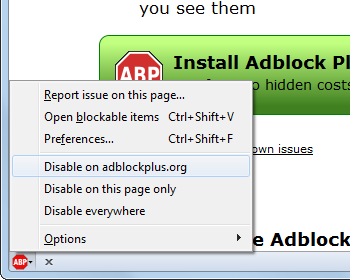
Its available for Chrome as well: https://chrome.google.com/webstore/detail/cfhdojbkjhnklbpkdaibdccddilifddb