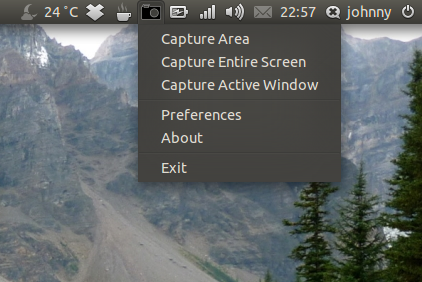When I switched to Ubuntu from Windows 7 for office use, I was missing terribly my own screen capturing software that I developed for Windows operating systems, called ScreenCAP. Luckily there is an alternative for ScreenCAP on Ubuntu, called Lookit.
Lookit can capture an area or the entire screen. Just like ScreenCap it can upload the captured screenshot to your own FTP server. In addition to this, Lookit supports uploading to Imgur as well.
Lookit showed error when I tried on Ubuntu 11.10 with the Classic theme, but it worked flawlessly in Unity style. You can also get a free account at CloudApp, store all your files in that account and get uploaded url like this http://cl.ly/241f1r3w1J2E3i1F1z16
Lookit Installation
[code]
sudo add-apt-repository ppa:lookit/ppa
sudo apt-get update
sudo apt-get install lookit
[/code]
After installation, press “CTRL+ ALT+ T” and type lookit to start lookit for the first time. After starting the application, right click on the application icon and select Preferences and make sure “Force Callback Screen Selector” checked if you are on Ubuntu with Unity. For screenshot, see here